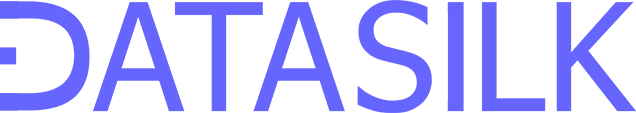
Core
An ultra-fast, light-weight ASP.NET Core MVC framework
Add Core To Existing Projects
git submodule add https://github.com/Datasilk/Core
Include Datasilk Core
within your existing ASP.NET Core web application projects.
You can install Datasilk.Core.Mvc as a Nuget package in your ASP.NET Core projects. Afterwards, you'll be able to write simple classes that handle page requests and RESTful web API calls.
Now you can focus on what really matters, like building HTML & CSS interfaces and focusing on database architecture.
With Datasilk Core, you'll be able to include partial page views within your pages, such as the header & footer of your website. If you include the modular Javascript library Datasilk Core JS, you'll be able to load HTML views, CSS, & Javascript from Web API calls onto your page dynamically, add drag & drop functionality, custom scrollbars, and many other cool features to your websites.
You can install Datasilk.Core.Mvc as a Nuget package in your ASP.NET Core projects. Afterwards, you'll be able to write simple classes that handle page requests and RESTful web API calls.
Now you can focus on what really matters, like building HTML & CSS interfaces and focusing on database architecture.
With Datasilk Core, you'll be able to include partial page views within your pages, such as the header & footer of your website. If you include the modular Javascript library Datasilk Core JS, you'll be able to load HTML views, CSS, & Javascript from Web API calls onto your page dynamically, add drag & drop functionality, custom scrollbars, and many other cool features to your websites.
Fork The Template Project
git clone --recurse-submodules https://github.com/Datasilk/CoreTemplate
Start using the Datasilk Core Template Solution for Visual Studio 2017. The project includes:
- An ASP.NET Core Web Application Project with Datasilk Core preinstalled.
- An SQL Server Project including a Users table.
- A Query (DAL) Class Library Project that utilizes Dapper to populate objects from SQL query results.
-
Various client-side frameworks:
Tapestry, Selector.js, & Datasilk Core Js - Administrator account creation form loads when accessing the website for the first time.
- Home Page & Secure Login Page.
- Error 404, 500, & Access Denied Pages.
- A secure dashboard with a minimal UI, header bar, & side bar menu system.
Datasilk Core Template
View on Githubversion 1.0.3
Minimum Requirements
- Visual Studio 2017
- SQL Server 2016
- Node.js
- Gulp